Are you a blooming GeM seller who wants to maximise sales by selling your products on a digital platform? If government organisations are your target audience then Government E-Marketplace (GEM) portal is your one-stop solution. GeM portal is a government portal making its place in the digital world for sellers like you!
GeM portal is beneficial not only for buyers but also for aspiring sellers. If you are a seller planning to mark your place in GeM, this blog is for you. Keep reading to know the complete details on how you could start selling on the GeM portal today.
- Introduction to GeM (Government E-Marketplace)
- Seller Eligibility Requirements
- Steps for Registering as a Seller
- Advantages for GeM Sellers
- Best Products to Sell on GeM
- Listing Products
Introduction of Government E-Marketplace
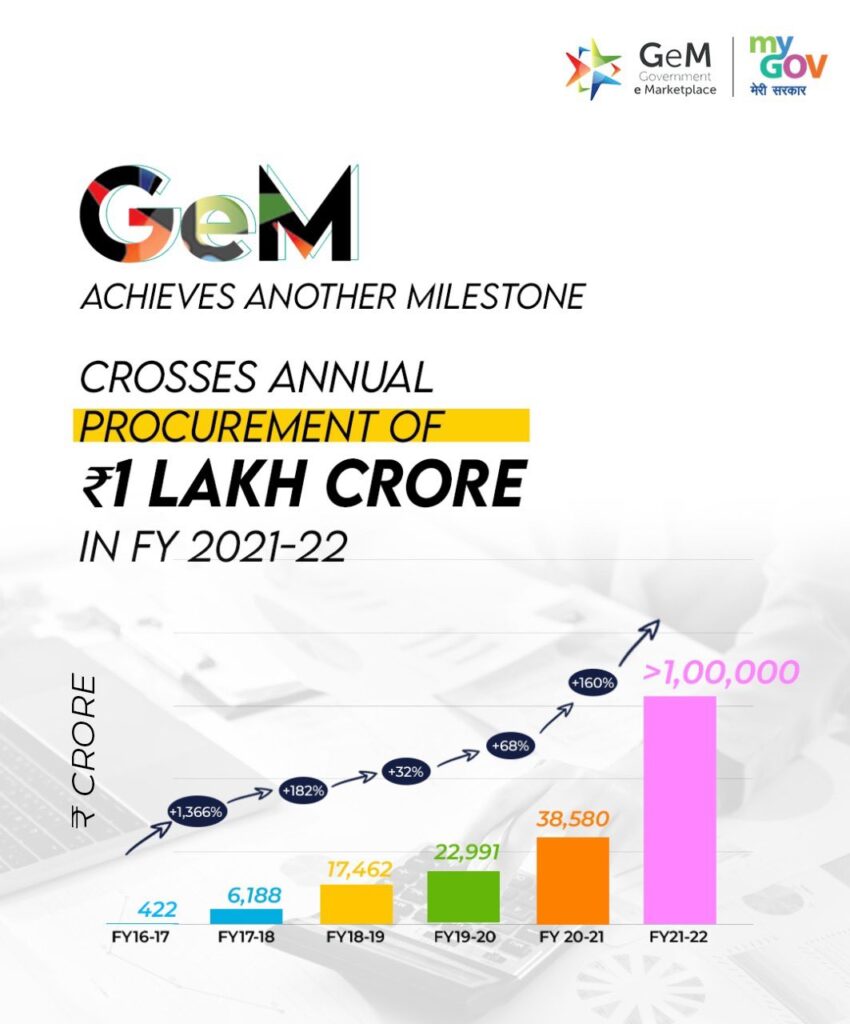
Government E-Marketplace(GeM) is a digital portal where government buyers and sellers can procure goods and services quickly and safely.
This portal was founded on 9th August 2016 by the Ministry of Commerce and Industry, Government of India. Before the launch of GEM, these dealings took place through the Directorate General of Supplies and Disposals (DGS&D).
The Ministry of Finance controls purchases and sales through GeM by Government users. The exchanges are privileged and obligatory under Rule No. 149 in the General Financial Rules, 2017. GeM is acquired by SPV (Special Purpose Vehicle).
There are over 40 lakh sellers on the platform now. In April 2022, they achieved a milestone by crossing a total product value worth ₹1 Trillion in a single year.
The financial express has reported that the portal is also near the 1-crore-order mark with 98.97 lakh orders processed as of April 10, 2022.
It is a 100% non-profit and government-owned organisation under the Ministry of Commerce and Industries, Government of India. It has united with various banks and ERP (Enterprise Resource Planning) systems of large buyers for payment services. india.gov.in.
Sellers on GeM
Who Are You?
For being a seller on GeM, you must be recognized as any one of the following –
- Proprietary firm
- Partnership firm
- Limited Liability Partnership
- Private Limited Company
- Public Limited Company
- Registered society
- Statutory bodies
Eligibility For Being a Seller
- You must be an Original Equipment Manufacturer (OEM). By OEM, we mean that you make components and elements used by other companies in their finished goods or final products.
- The next step is to have the authorization to sell products manufactured by OEMs.
Being a seller, you would have to register yourself on GeM. Let us know the steps to enlist yourself as a seller on GeM.
Steps of Registering a Seller on GeM
There are a few steps that you need to follow to register yourself on GeM as a seller. They are as follows –
Step 1 – Creating Account
- Visit the Government Site of GeM – https://gem.gov.in/.
- Click on the Signup option at the top of the page and select Seller from the drop-down menu.
- New page Create Your Organisation Seller Account opens.
- Click on the Review Terms and Conditions. A pdf of terms and conditions will open up, read it, and agree to the Terms and Conditions.
- Fill in all the required details asked in the other form.
- After filling in all the details, the Activation mail will be sent to your email. Use it to log in to the Seller Desk.
Step 2 – Documents Required
- PAN or Aadhaar Number
- Business Information
- Office location
- GST (Mandatory)
- Bank Account
- E-voicing criteria
- MSME Registration (Optional)
- ITR (For Bid Participation)
- Startup (Yes/No)
- DoE Order Compliance
Step 3 – Create a Bank Account
Make sure you create a bank account that links to the GeM portal. Your money will be deposited here. This account will handle all other transactions.
Step 4 – List Products and Services On Dashboard
Once you register on GeM, the next step is to list your products and services on the Dashboard. You can add the products in the new category or to the existing one.
Step 5 – GeM Seller Registration Charges
You don’t need to pay any amount for registration, but you must deposit some caution money. The amounts vary as per the turnover of the seller.
Advantages of GeM For Sellers
- Sellers have straightforward access to all government departments.
- It is a one-stop solution for trade with the slimmest efforts.
- It allows bids or a reverse auction on products and services.
- There’s an element of “New Product Suggestion” for the sellers.
- A seller can adjust the price based on market conditions.
- The dashboard is apt for selling, monitoring supplies, and making payments.
- It allows uniform purchase procedures.
Let us now understand what products and services sellers can sell on GEM.

List of Products and Services
Medical Supplies
- Ventilators
- Sanitisers
- N95 masks
- Face Shields
Handmade Products
- Handicrafts
- Event mementoes
- Office and home decor and furnishings
- Personal hygiene and care products
- Handloom Textiles
Furniture
- Office Chairs
- Lounge Chair
- Storage Rack
- Computer Desk
Office Products
- Desktop, Tablets, and Laptops
- Mouse, Keyboards, External Hard Disk Drives, RAM, Pen Drive, Power Bank.
- Photocopiers and Printers
- Conference Accessories
- Pass Book
- Smart card
- Barcode Scanners and Scanners
- Cartridges
- Papers, Note Sheets, Note Books
- Multimedia Projectors
Other Products
- Air Conditioner
- UPS (Line Interactive and online)
- Packaged drinking water
Services
- Security
- Catering
- Human Resources
- Cloud Services
- Vehicle Hiring
After knowing what products and services a seller can list on GEM, let us know how to list these.
Steps For Listing Products and Services
Step 1 – List Down the Products
When products are described in an informative manner, customers will get clarity and buy your products. You need to write every physical aspect and specifications of the product. These may include product name, brand name, category of the product, its price, HSN code, model number, etc.
Step 2 – Check the Availability of the Product
After listing the product details; next, you need to give details about its availability. You must update the list with every sale. It will make things easier for you, and you will be able to manage your inventory more specifically. You should update the dashboard when a product is not in stock.
Step 3 – Upload a Picture of the Product
Customers buy a product through their eyes. It is vital to upload the images of the product so that customers get a better understanding of the product. Be sure to obey the guidelines before uploading the images.
FAQs on GeM (Seller)
- Who can sell on GeM?
The “Seller(s)” on GeM will be the OEMs (Original Equipment Manufacturers) and/or their authorized channel partner(s)/ resellers (having any general authorization/dealership of the OEM to sell their product in the open market) and e- Marketplaces. - How do I sell on GeM?
- To sell on GeM, Register yourself on the GeM portal.
- List your products under specific product categories.
- Once an order is received, deliver the product to the Consignee duly entering its details on the portal.
- Once an order is successfully delivered, Consignee shall inspect/test the product for its conformity with contract specifications and issue acceptance/rejection through online CRAC.
- After CRAC, the buyer will process the bill and forward it to paying authority for time-bound payments.
To read more FAQs, click here.
Conclusion
I hope this article gave you an insight into being a successful seller on the GeM. In this article, you will find all the details a prospective seller needs to know before he takes his business to GeM. If you also want to procure goods and services, get registered on the GEM portal today and avail its blessings.


